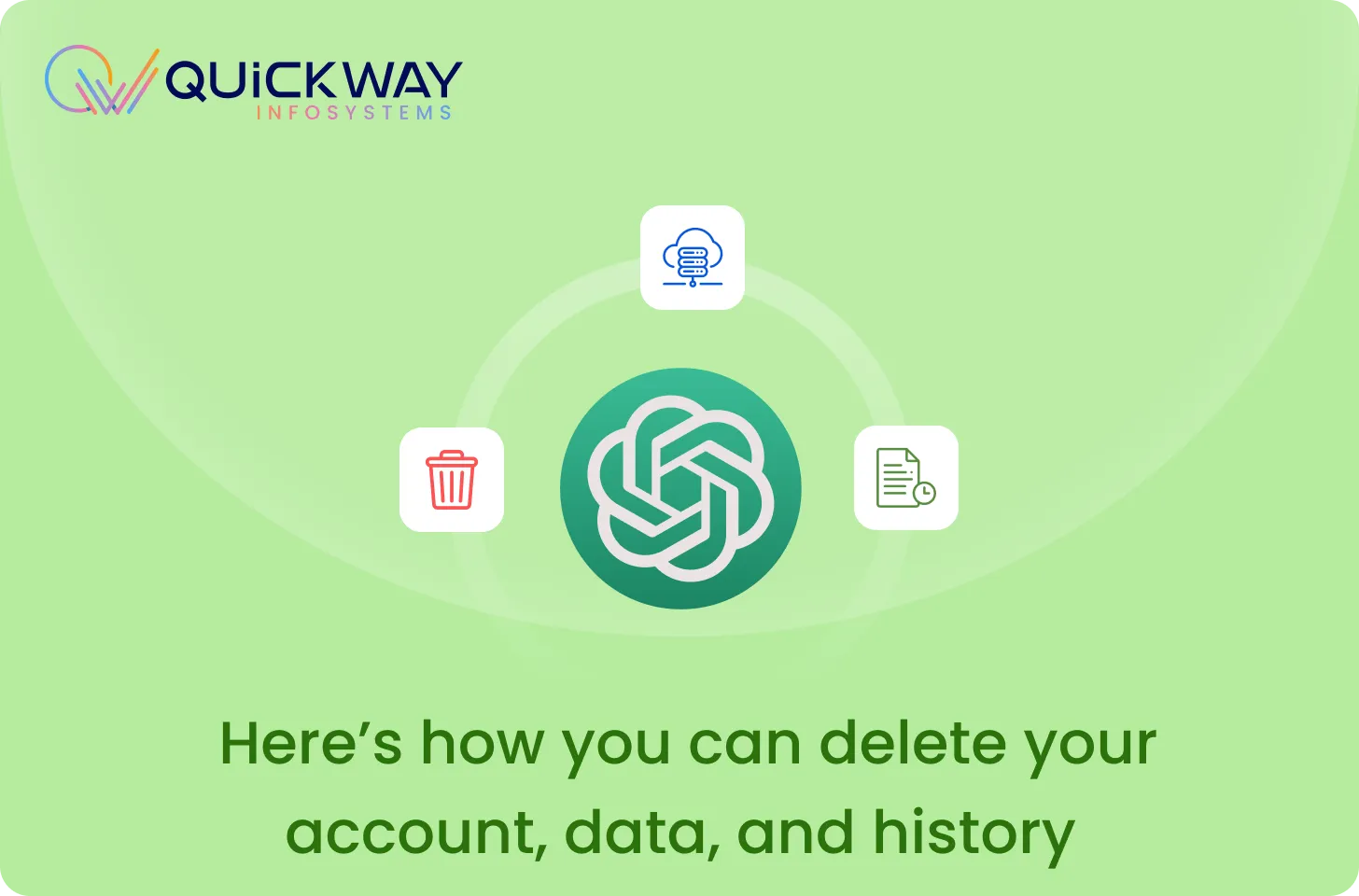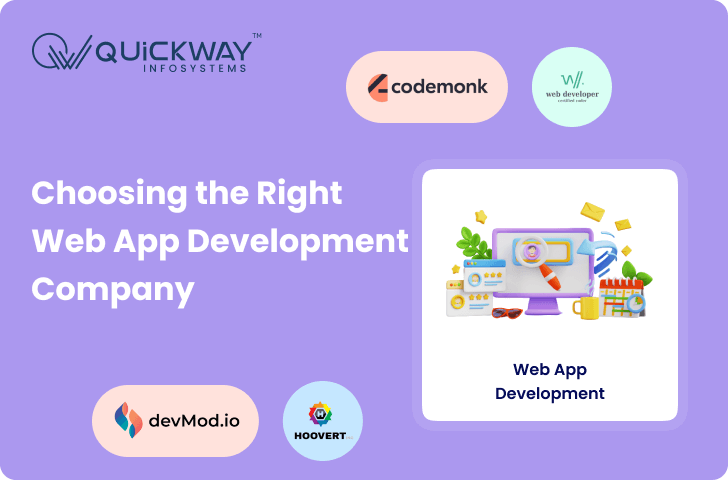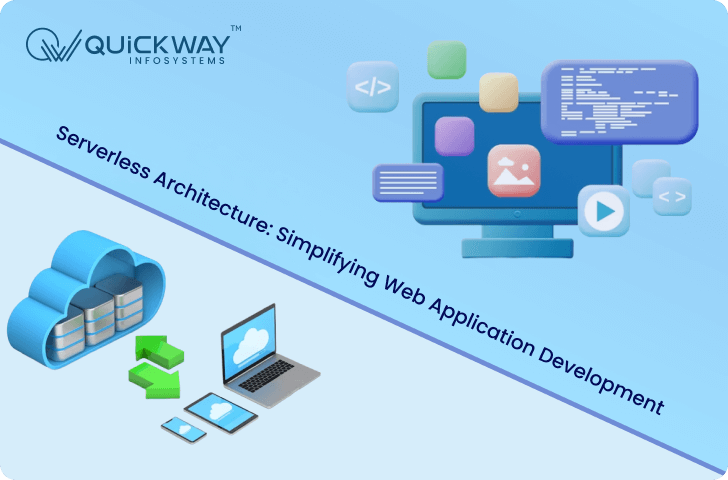ChatGPT-3 went viral in the last few months and there has been no stopping since then! The market is booming with AI language model based solutions but as of now ChatGPT has been one of the most popular choices. A huge base of users find interacting with ChatGPT enjoyable and entertaining.
If you have used ChatGPT, you’d know how it can engage in conversations on a wide range of topics, provide information, answer questions, and even engage in creative or playful exchanges. The level of fun or enjoyment you derive from using ChatGPT will depend on your personal preferences and the nature of the conversation. Some people find it fun to explore the capabilities of the model and see what interesting responses it generates.
Ready to kick start your new project? Get a free quote today.
But how does one keep their data in check while accessing ChatGPT?
OpenAI has introduced new tools to grant users more control over their information, although these tools may not address all concerns. The possibility exists that ChatGPT possesses personal information about you, or it may even fabricate details. As the popularity of OpenAI’s generative text chatbot has soared in recent months, the risks associated with training the system on web-scraped data have become more evident.
Data regulatory bodies worldwide are currently investigating OpenAI’s data-gathering practices for training its large language models, the accuracy of its responses concerning individuals, and other legal issues related to the usage of generative text systems. European data regulators have collaborated to scrutinize OpenAI following Italy’s temporary ban on ChatGPT, and Canada is also assessing the potential privacy risks associated with this technology.
In Europe, GDPR laws mandate companies and organizations to demonstrate lawful justifications for handling individuals’ personal information. They are also required to allow people access to their personal data, inform them about its usage, rectify any errors, and in certain cases, honor requests for data erasure. The utilization of personal information in training data has been a primary concern for EU regulators.
As users have engaged with the chatbot, posing questions about their lives and acquaintances, various potential issues have surfaced. OpenAI cautions that ChatGPT may provide inaccurate information, and users have discovered instances where it fabricates professions and hobbies. It has generated false newspaper articles that even deceived their alleged human authors. Furthermore, incorrect statements have been generated, falsely implicating a law professor in a sexual harassment scandal and a mayor in Australia in a bribery scandal, leading the latter to consider legal action for defamation.
Concerns about data usage extend beyond individuals. Samsung has implemented a ban on employees using generative AI tools, partly due to apprehensions regarding data storage on external servers and the potential disclosure of company secrets to unauthorized users. Copyright and intellectual property concerns further compound the issue.
In response to heightened scrutiny, particularly from the Italian data regulator who has reinstated ChatGPT in the country after OpenAI implemented modifications to its service, the company has introduced tools and processes to offer individuals greater control over their data. Here’s a guide on utilizing these tools.
Ready to kick start your new project? Get a free quote today.
How to remove your data from ChatGPT easily?
ChatGPT and GPT-4 employ statistical methods to generate human-like responses, predicting word sequences based on millions of examples written by human authors. OpenAI has maintained secrecy regarding the specific data used to train its large language models, leaving external parties unaware of the extent to which web data, including personal information, has been incorporated.
OpenAI states that its large language models are trained using three main sources of information: web data, licensed data from third parties, and user-provided input through chats. This input can potentially contain personal information. OpenAI acknowledges that a significant portion of internet data pertains to individuals, and as a result, their training data incidentally includes personal information. The company asserts that it takes measures to minimize the amount of data collected.
To address these concerns, OpenAI has introduced a Personal Data Removal Request form, primarily targeting individuals in Europe (and also Japan). This form enables users to request the removal of their information from OpenAI’s systems. OpenAI provides a detailed description of the form in a blog post about the development of their language models.
It’s important to note that the form primarily focuses on removing information from ChatGPT’s responses to users rather than erasing it from the training data. The form requires you to provide your name, email address, country of residence, specify whether the request is for yourself or someone else (e.g., a lawyer acting on behalf of a client), and indicate if you are a public figure, such as a celebrity.
OpenAI then requires evidence that their systems have mentioned you. They ask for “relevant prompts” that lead to your mention and request screenshots where you are referenced. The form emphasizes the need for clear evidence that the model possesses knowledge of the data subject based on the provided prompts. It also asks you to confirm the accuracy of the details and acknowledge that OpenAI may not be able to delete the data in all cases. The company assures a balance between privacy and free expression when evaluating deletion requests.
Daniel Leufer, a senior policy analyst at the digital rights nonprofit Access Now, acknowledges the recent changes made by OpenAI but believes they are only addressing the more straightforward aspects of data protection. Leufer highlights that OpenAI has yet to tackle the complex and systemic issue of how people’s data was used to train these models. He anticipates that this matter will not simply fade away, especially with the establishment of the EDPB taskforce on ChatGPT, referring to the collaborative efforts of European regulators examining OpenAI.
OpenAI’s help center page also states that individuals may have the right to access, correct, restrict, delete, or transfer their personal information included in the training data. It suggests contacting their data protection staff at [email protected] to initiate such requests. However, individuals who have already sought their data from OpenAI have expressed dissatisfaction with the company’s responses. Furthermore, Italy’s data regulator claims that OpenAI currently deems it “technically impossible” to rectify inaccuracies.
Ready to kick start your new project? Get a free quote today.
How to Erase Your Chat History on ChatGPT?
It is important to exercise caution when sharing information with ChatGPT, as OpenAI’s options for data deletion are limited. By default, the conversations you have with ChatGPT can be used as training data for OpenAI’s future large language models. This implies that the information you provide could potentially be reproduced in response to future queries. However, on April 25, the company introduced a new feature that allows users worldwide to prevent this process.
To disable this feature, log in to ChatGPT and navigate to your user profile in the bottom left corner of the screen. Click on “Settings” and then select “Data Controls.” Here, you can toggle off the option for “Chat History & Training.” OpenAI explains that by turning off chat history, the data you enter during conversations will not be used to enhance and train their models.
Consequently, any information you input into ChatGPT, such as personal details about yourself, your life, or your work, should not be incorporated into future versions of OpenAI’s large language models. OpenAI retains all conversations for 30 days when chat history is disabled, primarily for monitoring purposes, after which they are permanently deleted.
When your data history is deactivated, ChatGPT may encourage you to reactivate it by providing a button in the sidebar. This stands in stark contrast to the “off” option that is somewhat hidden in the settings menu.
For all the latest tech news and trends, stay tuned and explore QWI’s insightful blog. With a finger on the pulse of the rapidly evolving tech world, our blog is a valuable resource to keep you informed and engaged. Immerse yourself in the fascinating world of technology through our carefully curated articles and in-depth analyses.
Ready to kick start your new project? Get a free quote today.